The need for high speed data transfer process in the network the user is now not the monopoly of office. Multimedia applications are increasingly used by home users are increasingly pushing high demand for wireless network devices draft-N standard.
For this reason, ASUS released a series of wireless router 802.11n draft standard is targeted to home users. One is the ASUS RT-N13U. This can be identified from the display configuration settings page is designed in such a beautiful and iconic. Indications are growing stronger with the availability of bandwidth control facilities for several categories of applications are often used by home users, namely: gaming applications, VoIP applications and streaming video, Internet applications, and AiDisk.
Judging from its physical design, the ASUS RT-N13U minimalist look with an internal antenna. On the back there is a USB 2.0 port that can be used to share printers or shared storage on a local network. This router is also not "stingy" in providing port, as evidenced by the availability of 4 port RJ45 cable to connect to a cable network and RJ45 port 1 to connect to the modem (internet).
Although various features and settings that network security is provided by ASUS RT-N13U not too much, almost everything is sufficient for home users. Firewall only provides two choices for active or disabled. Protection against Denial of Service attack (DoS), the WPS (Wi-Fi Protected Setup), MAC address filtering, WPA2-PSK encryption is a combination of sufficient security.
Facilities Network Map seemingly seen only as a sweetener, can be used to monitor satus connections, both from the client on the network to the router, the device is shared, as well as connections from the router to the Internet. This facility can also be used to block errant clients and often have trouble making network. Could also be used to monitor the illegal users (intruders) who escaped from the MAC address filtering or able to outsmart the encryption and authentication process.
To measure the performance of the ASUS RT-N13U, we do two types of tests. First, we measure the speed of data transfer (throughput). Second, we scan the status of various ports in the firewall service from the Internet.
In the first test, we used the NetIQ Chariot tool. Graphic report presented by this tool shows that the maximum throughput achieved by ASUS RT-N13U at 86.486 Mbps rate. While the minimum number is 12.251 Mbps, and reratanya at 46.681 Mbps rate. This figure is pretty good, considering the limits on the draft 802.11n standard is at 100 Mbps rate. For the record, we did testing on a room full of screens and berlorong. The distance between the test computer with the router is about 20 meters. The room was also not sterile from the interference of other signals as well as hotspot mobile phone signal.
Our second test carried out by connecting N13U ASUS RT-Up Shield facility in grc.com reliable test site (Gibson Research Center), through a public IP number. We ensure that no other firewall in front of the ASUS RT-port scanning N13U that target the firewall directly to ASUS RT-N13U. The result, almost all service ports in the state of hidden (Stealth). There is one service port, although not in the condition of Stealth, still not open (Open) and remain closed (Closed). The open service port is port 11 (FTP). We recommend that, if the local network there is an FTP server, should be turned off when not in use. Clients on the local network can also add defense to ensure that the personal firewall or operating system built from third-party developers in the active state.
Specifications Asus RT-N13U Wireless Router
Standart | 802.11n (draft). |
Port | 1 x WAN (RJ45); 4 x LAN (RJ45); 1x USB 2.0 untuk berbagi-pakai printer. |
Operation mode | Router, access point, repeater. |
Feature: | DHCP server; Filter (MAC address, IP, URL) by scheduling; firewall with protection against DoS attacks; WPS (Wi-Fi Protected Setup). Network Map. |
Dimension | 16 x 12,3 x 5,5 cm. |
Weight | 278 gram. |
Completeness | CD driver & Manual Book; Power adapter; Cable RJ45 |
Warranty | 4 Years |
Web Site | www.asus .com |
Price | US$ 77 |
Minus : The antenna can not be exchanged.
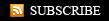


0 comments:
Post a Comment